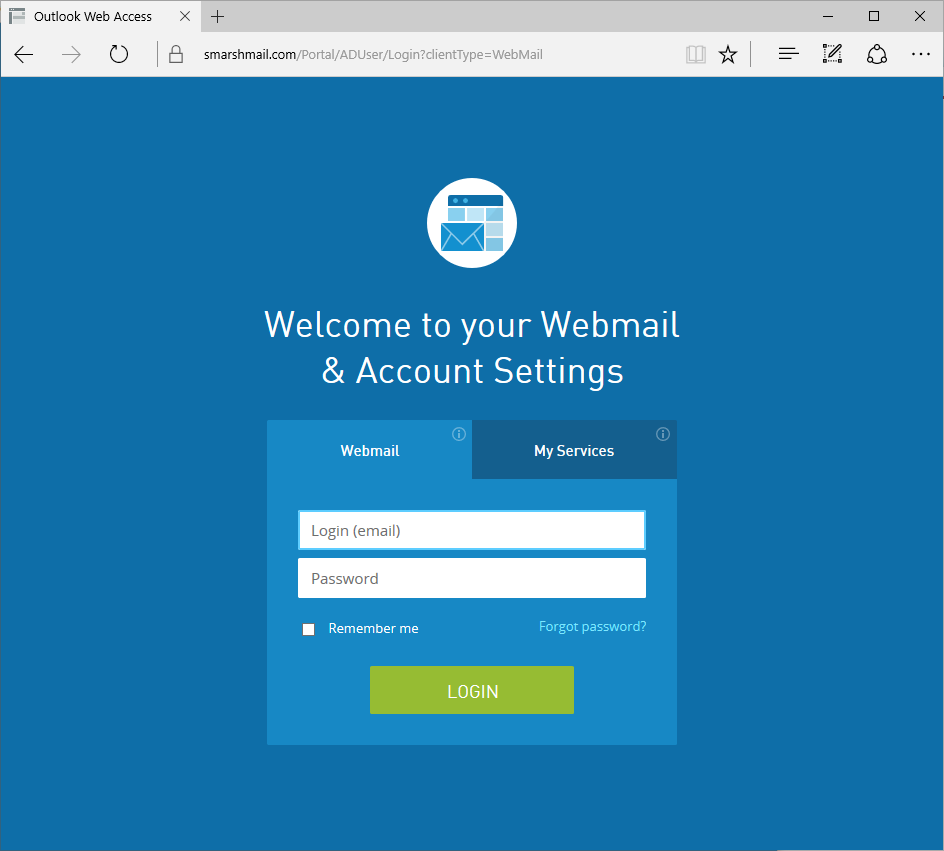What to Expect:
To date, Smarsh has upgraded over 25,000 mailboxes from their legacy platforms to Exchange 2016, including migration of user data. Upgrades and associated data migrations will be completed over the next few months. Please review this FAQ and stay tuned for updates regarding your company’s upgrade!
There is no planned downtime throughout the upgrade process as upgraded services are available online immediately after your company’s upgrade begins. Upgraded services are accessible online from any internet-connected device at www.smarshmail.com.
This guide is intended to help provide transparency and clarity around the upgrade process. In addition, our online post-upgrade guide is linked at the bottom of this page. If you have further questions or require assistance in preparing for your upgrade, please contact your Smarsh named administrator.
Smarsh Exchange 2016 Upgrade User FAQ
Why is Smarsh email being upgraded?
Your email is being upgraded so Smarsh can provide you with a more robust, feature-rich email offering.
Can I choose to not be upgraded?
No, all hosted mailboxes will be upgraded to Exchange 2016. This will enhance your current email services by offering you a number of new features, including:
- Robust control panel for administrators to manage services and users
- Enhanced email features
- Improved web access
- Advanced support for mobile devices
- New upgrade options
- And more!
How will my experience with my email change after the upgrade?
We are excited to offer new features to improve your email hosting experience.
New features for end-users:
- New web interface: Outlook Web Access for Exchange 2016 offers a modern web interface for mail access, calendar and contacts via the web or your mobile device.
- Self-service password recovery: Users can reset their own passwords online.
- Mobile device advanced support: Access webmail on phones and tablets with an interface optimized for mobile.
- New unlimited mailbox storage options: Users can be upgraded to full Exchange with unlimited mailbox storage through the administrative control panel.
Will my webmail URL change?
Yes, once upgraded, you can access webmail (also known as OWA or Outlook on the Web) by visiting www.smarshmail.com. For more information about the webmail page click here.
Will I experience any downtime or lose any data?
There is no planned downtime during the upgrade as upgraded services are available immediately post-upgrade at www.smarshmail.com. We will work closely with your named administrators to ensure that all data is retained during the upgrade and mailbox migration process.
Is the Exchange 2016 environment as secure as my previous Smarsh email hosting?
Yes. As part of the Smarsh vendor and partner selection process, we not only conduct security due-diligence, we also ensure that any service we resell meets the same security guidelines we meet for our clients. Intermedia is SOC 2 audited company-wide, with SSAE 16 Type II-audited datacenters.
What is a mail client?
A mail client is the program you use to check your email on your computer or mobile device.
- Outlook is the most popular desktop mail client, but other examples include Apple Mail and Mozilla Thunderbird.
- Mobile mail clients include the Email apps that come on Androids and iPhones, but other mobile mail clients include Outlook, Nine, and TouchDown.
Will my current version of Outlook work with my upgraded email hosting?
If your mailbox is enabled for full Exchange, you will need to use Outlook 2010 (SP1) or newer to access the full features of Exchange. Outlook licenses are available for purchase through the Admin Control Panel.
What is the difference between POP, IMAP, OWA and full Exchange?
POP and IMAP are connection protocols for user mailboxes.
- POP downloads copies of all new data periodically from the mail server to a mail client. A sync is not maintained between the mail client and the mail server, so if a user logs into webmail they may see items they already deleted, or not see mail that has been purged from the server that’s still accessible in their mail client.
- IMAP downloads new data periodically from the mail server to a mail client, and maintains a sync between the mail client and the mail server, including folder structure. This means that if a user logs into webmail they will see the same mail and folders they see in their mail client, and on any configured mobile devices.
Users who currently have POP or IMAP mailboxes will be mapped to upgraded mailboxes that are configured for OWA only (OWA stands for Outlook Web Access). OWA mailboxes can be accessed through webmail, or through Outlook or other mail clients and mobile devices with a POP or IMAP connection.
Exchange is a specific type of mailbox that also integrates contacts and calendars with mail and utilizes the MAPI protocol. Messages, contacts and calendars are all continuously synced between the mail server, mobile devices and mail clients, for a unified experience.
Users who currently have Exchange mailboxes with MAPI enabled will be mapped to upgraded “Full Exchange” mailboxes with the same MAPI functionality. Exchange mailboxes are best accessed using Outlook for desktop computers, through webmail or via mobile devices when on-the-go.