Configure Apple Mac Outlook 2016 POP/IMAP to Full Exchange
This page will guide you through the following steps:
- Export Existing Mail from Outlook
- Import Existing Mail back into Outlook
- Remove your Old Mail Account
- Add your New Email Account
This page will guide you through the following steps:
Note: Do not complete this portion of the instructions prior to exporting and/or importing your old mail. Failure to export old mail prior to removing your old account may cause data loss if messages are only stored locally on your computer and are no longer stored on the email server.
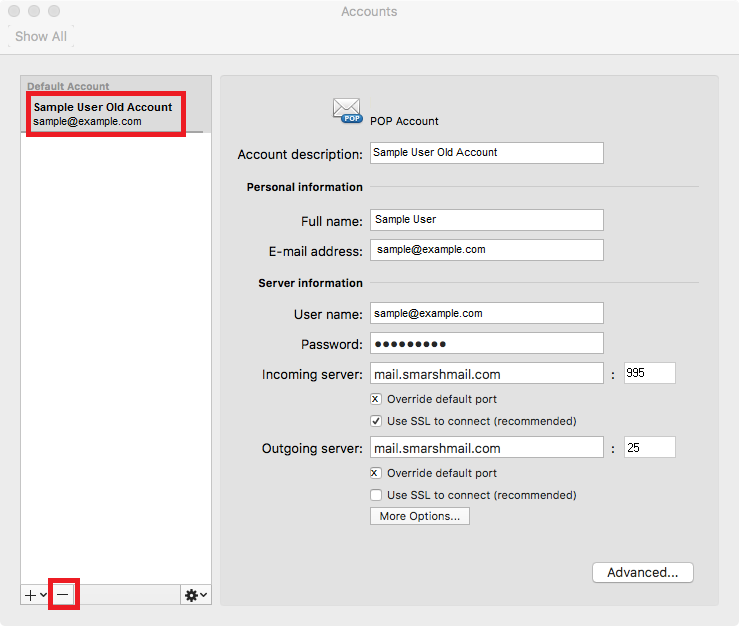
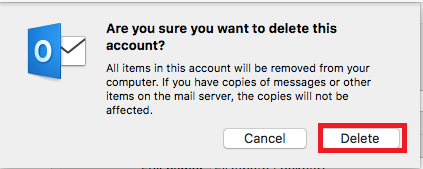

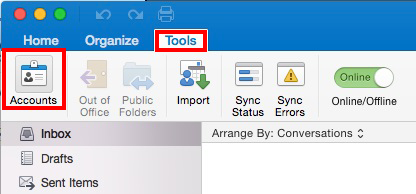

| Server Address |
mail.smarshmail.com |
| Email Address: |
Smarsh Hosted Email Address |
| Method: | User Name and Password |
| User Name: |
Smarsh Hosted Email Address |
| Password | Email Password |
| Server (if prompted) |
mail.smarshmail.com |
