Configure Windows Outlook 2013/2016 POP/IMAP to Full Exchange
This page will guide you through the following steps:
- Create a New Outlook Profile
- Connect PST Data to Outlook
- Set Your New Outlook Profile as the Default
This page will guide you through the following steps:
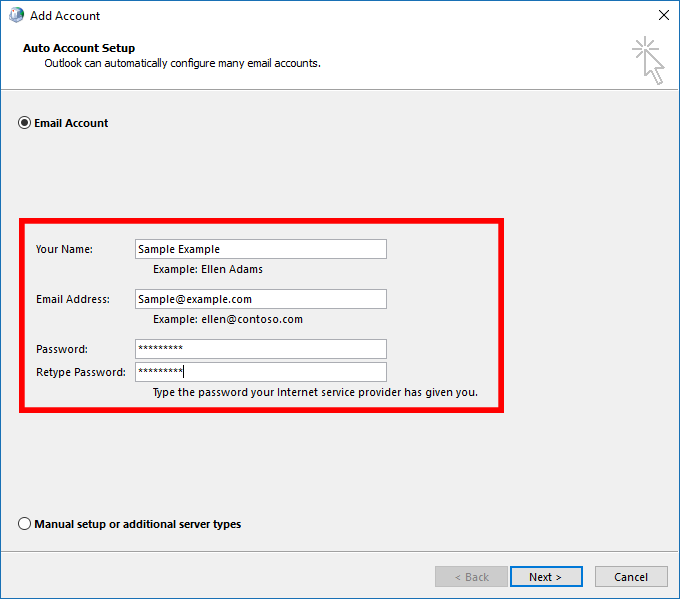
| Your Name: | Your Full Name |
| Email Address: | Smarsh Hosted Email Address |
| Password: | Email Password |
| Retype Password: |
Email Password |
| Server Address |
mail.smarshmail.com |
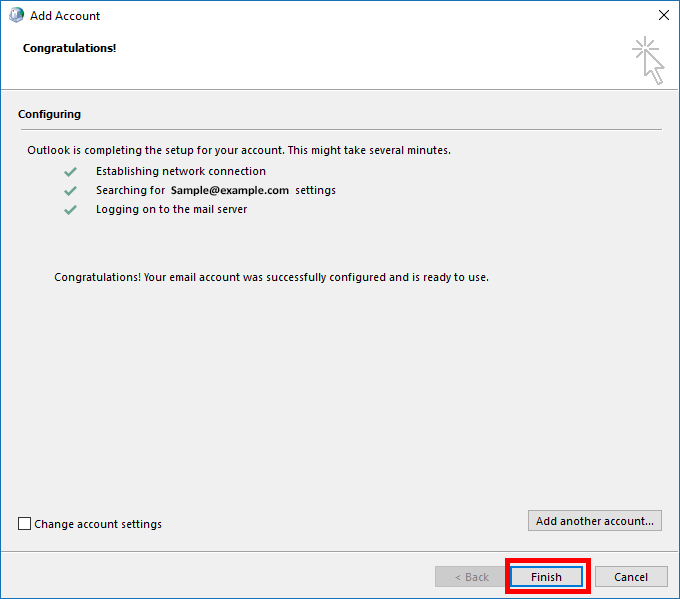
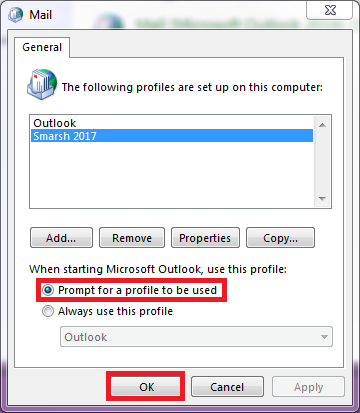
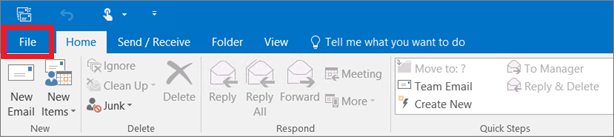

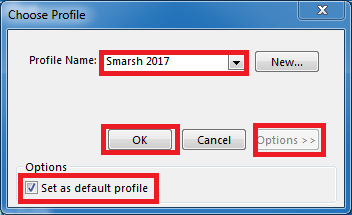
You will need to re-configure your email on every mobile device currently configured to access your email.
Instructions are linked below: